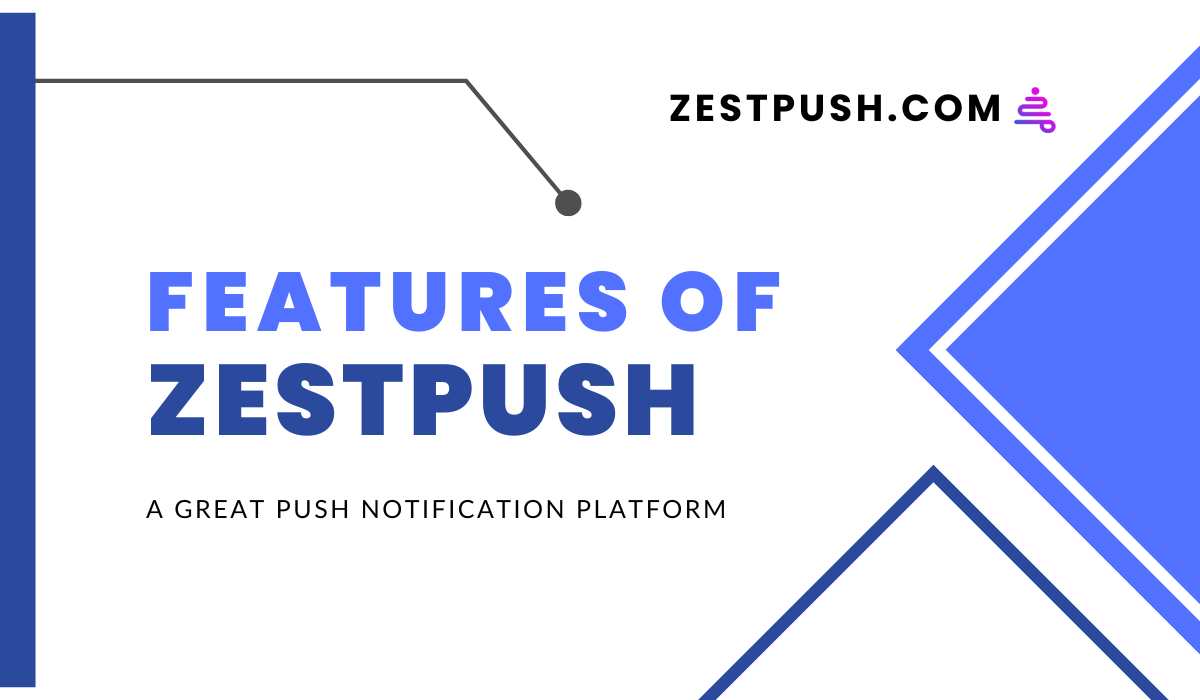ZestPush is a powerful push notification platform that has been designed with the needs of every user in mind. It supports a wide range of analytics, websites, and integration platforms. It has all the features you need to send push notifications to your website visitors. It is also very powerful, ultra fast, and easy to use. Here are some of the features and benefits of ZestPush:
Features and Plans of ZestPush #
Free plan: ZestPush offers a lifetime free plan to every user. You can use ZestPush for free forever and send unlimited push notifications to unlimited users. The only thing is that ZestPush will send two promotional push notifications from its side every day.
Premium plan: ZestPush has a unique and affordable premium plan that charges you based on your usage. You don’t have to pay any monthly fees, but only pay for the number of push notifications you send. This way, you can save a lot of money and pay only for what you use.
Selfhost plan: ZestPush has a fantastic selfhost plan that gives you full control and ownership of your push notifications. You can pay once and install ZestPush on your own server, and then use it for free as much as you want. You don’t have to worry about any limitations or restrictions from ZestPush.
DND Mode #
Zestpush introduces a captivating feature known as DND (Do Not Disturb) mode, adding a unique dimension to push notification management. When activated, this mode prompts users to set a specific notification count limit. Here’s how it works:
Custom Notification Count: Users can define the maximum number of push notifications they want to keep in their notification panel. Once this limit is set, any new push notification that arrives will automatically replace the oldest notification, ensuring that the total count never exceeds the specified limit.
Automated Notification Management: DND mode in Zestpush streamlines the notification experience for users by automating the management of push notifications. The platform intelligently deletes the oldest notification to make room for the latest one, adhering to the user-defined count limit.
User-Friendly Dashboard: #
Zestpush prides itself on a user-friendly dashboard that strikes the perfect balance between simplicity and advanced functionality. This intuitive interface is crafted for effortless navigation, making it accessible even for non-technical users. With Zestpush, anyone can efficiently operate the platform without the need for extensive technical expertise.
Push Send Options: #
Zestpush has revolutionized push notifications with its simple yet advanced push sender dashboard, offering a range of features to cater to diverse user needs:
Instant Push Send: The Instant Push Send feature on Zestpush’s dashboard is a game-changer. Users can effortlessly paste their article link, fetch details such as image link, logo, title, and description, and with a simple click on “Send Push,” broadcast the information instantly. This streamlined process ensures quick and efficient push notifications without unnecessary complexities.
Badge Icon URL: Zestpush understands the importance of visual elements in push notifications. With the Badge Icon URL feature, users can easily change the badge icon associated with their push notifications. This customization adds a touch of personalization to enhance the visual appeal of your messages.
Renew Old Push: For those looking to keep their content fresh, Zestpush introduces the Renew Old Push feature. Users can seamlessly replace old push notifications with new ones, ensuring that their audience receives the latest and most relevant information. This feature promotes timely updates and maintains the relevance of your push notifications.
Buttons: Enhance user interaction with the Buttons feature. Zestpush allows users to add buttons to their push notifications, providing recipients with interactive options. Whether it’s directing users to a specific page or encouraging a particular action, the Buttons feature amplifies engagement and user responsiveness.
Segment: Zestpush empowers users with the Segment feature, allowing them to send push notifications exclusively to a predefined audience. Users can create customized segments, or leverage Zestpush’s default segments, ensuring that messages reach specific user groups. This targeted approach enhances the effectiveness of push notifications.
Schedule: Efficiency meets convenience with the Schedule feature. Zestpush enables users to schedule push notifications, ensuring messages are sent at the optimal time for maximum impact. This feature is ideal for planning campaigns in advance, automating the delivery process, and maintaining a consistent communication strategy.
Campaign Overview: #
Zestpush’s campaign overview feature provides a comprehensive look at your sent campaigns, allowing efficient management and analysis. Here are the key functionalities:
Campaign Monitoring: The dashboard allows you to monitor all your sent campaigns, providing a centralized view of your communication efforts. Easily track the status and performance of each campaign from a single, user-friendly interface.
Pending Campaign Management: Seamlessly manage pending campaigns with the ability to edit, reschedule, or delete them as needed. This feature ensures flexibility in adapting your communication strategy based on real-time needs or changes in your marketing plan.
Campaign Statistics: Dive into the statistics of your sent campaigns to glean valuable insights. Track metrics such as delivery rates and click-through rates, gaining a deeper understanding of how your audience interacts with your push notifications. This data-driven approach empowers you to refine your future campaigns for optimal results.
Duplicate Campaigns: Streamline your campaign creation process by duplicating successful campaigns. Zestpush’s dashboard allows you to replicate a previous campaign with a simple click, saving time and effort. This feature is particularly beneficial when you want to maintain consistency in messaging or when running similar promotions.
Automation: #
Zestpush’s Automation feature is a truly remarkable addition to its arsenal. It encompasses several essential fields to streamline your workflow and enhance efficiency:
RSS Name: This field allows you to specify a distinctive title for your RSS automation feed. Personalize it to reflect the nature or theme of the content that will be pushed through this automated process.
RSS Link: Input the RSS link of your website, enabling Zestpush to pull the latest content automatically. This dynamic feature ensures that your push notifications are always up-to-date with the most recent information from your site.
Segment (Optional): Tailor your automated push notifications to specific audience segments. With the optional Segment field, you can choose which recipients receive notifications based on predefined criteria, ensuring targeted and relevant communication.
Push Delay: Define the duration between the identification of new content in the RSS feed and the actual sending of push notifications. This feature provides flexibility in scheduling, allowing you to optimize the timing of your automated messages.
RSS Interval: Set the frequency at which Zestpush should check the RSS feed for new content. This interval customization ensures that your automated push notifications align with your content update schedule, maintaining a timely and consistent communication strategy.
UTM Parameters: Enhance your analytics and tracking capabilities by adding UTM parameters. This feature allows you to include specific UTM parameters with each push notification generated through the RSS feed, facilitating detailed insights into user engagement and interaction.
Analytics: #
Zestpush takes analytics to the next level, providing advanced insights into user engagement and demographics. Here are some of the key analytics features:
Last 30 Days User Overview (This Website): Visualize the user engagement trends for the selected website over the last 30 days. The graph displays the daily user count, offering a comprehensive overview of the website’s recent performance and audience interaction.
Last 30 Days User Overview: Gain a holistic perspective by exploring the total user count across all your websites for the past 30 days. This comprehensive graph allows you to assess the overall impact of your push notification strategies across different platforms.
Users from Websites: A pie chart provides a clear breakdown of user distribution among different websites. This visual representation allows you to identify which websites contribute the most to your overall user engagement, helping you tailor your strategies accordingly.
Users from Operating System: Dive into the technological landscape of your audience with a pie chart showcasing the distribution of users based on their operating systems. This valuable insight enables you to optimize your push notifications for the most prevalent platforms, ensuring maximum reach.
Users from States: Explore the geographical distribution of your audience with a bar chart detailing the user count from each state. This visualization not only highlights regional engagement but also informs localized content strategies based on user demographics.
Users from Country: Delve into the global reach of your push notifications through a bar chart showcasing user counts from different countries. This feature is instrumental in understanding the international impact of your campaigns and tailoring content for diverse audiences.
Groups and Segments: #
Zestpush introduces an intriguing feature that allows you to organize your audience effectively through the creation of groups and segments. This feature offers the following options:
Segment Name: Provide a distinctive name for your segment, ensuring easy identification when selecting it for push notification campaigns. This title serves as a quick reference point, allowing you to recognize and apply segments seamlessly.
Segment Description: Add a description to your segment to provide additional context or details. This feature enables you to document the purpose or criteria behind creating a specific segment, aiding in better organization and management.
Properties: Customize your segments by incorporating properties that help filter and refine your audience. Zestpush currently offers nine properties for segmentation:
- Device
- Operating System
- Country
- State
- Website
- Browser
- Subscriber Between Date
- Subscriber From Date
- Subscriber To Date
These properties empower you to create highly targeted segments based on specific criteria, such as geographical location, device type, or subscription dates.
APIs: #
In addition to its rich feature set, Zestpush goes the extra mile by providing advanced API support. Here are the key APIs offered:
Push Send API: Zestpush’s Push Send API empowers you to remotely trigger push notifications using a sophisticated API. This API exposes all the necessary details required for push notification customization, including:
- “title”
- “body”
- “link”
- “img”
- “logo”
- “badge”
- “action”
- “schedule”
- “tag”
- “segment”
- “utm”
This comprehensive API ensures that you have fine-grained control over the content, scheduling, and targeting of your push notifications, allowing for seamless integration into your existing workflows.
User Overview API: The User Overview API provides a convenient way to retrieve data on user engagement over the last 30 days. With this API, you can access user counts along with timestamps, enabling you to analyze trends and patterns in user interactions. This valuable data can inform strategic decisions and help refine your push notification campaigns.
Zestpush’s advanced APIs not only extend the functionality of the platform but also enable seamless integration with external systems. Whether you’re looking to automate push notification workflows or extract detailed user engagement data, these APIs provide the flexibility and control needed for a tailored and efficient experience.
Integration: #
Zestpush sets itself apart by providing detailed integration instructions for various platforms, ensuring a seamless and hassle-free integration experience. Here are some of the integration instructions for different platforms:
WordPress: Zestpush offers an advanced WordPress plugin equipped with its API for integration. Users can easily integrate the plugin by following the provided instructions. Once the plugin is installed and activated, Zestpush becomes seamlessly integrated with your WordPress website, enabling efficient push notification management.
AMP (Accelerated Mobile Pages): Notably, Zestpush supports integration with AMP, showcasing its versatility. The integration instructions for AMP platforms guide users through the process, ensuring that Zestpush seamlessly becomes a part of their AMP-enabled websites.
Custom Websites: For websites with custom architectures, Zestpush provides integration instructions tailored to suit custom requirements. This flexibility allows users to integrate Zestpush into their unique website setups, ensuring compatibility and functionality.
Non-HTTPS and Other Platforms (e.g., Shopify): Zestpush recognizes the diverse landscape of websites, including those without SSL certificates or hosted on platforms like Shopify. Integration instructions cater to these scenarios, offering methods for installing Zestpush even on non-HTTPS websites or on alternative platforms.
In essence, Zestpush supports integration across a wide range of platforms, making it a versatile solution for diverse website setups. The streamlined integration process involves placing a single script tag, requiring minimal effort for users to incorporate Zestpush into their websites and benefit from its powerful push notification capabilities.
A/B Testing: #
Test the effectiveness of different push notification variations with Zestpush’s A/B testing feature. Experiment with different titles, images, or delivery times to optimize your push notification strategy and maximize user engagement.
Define Service Worker Path: #
Zestpush streamlines the integration process, especially if you are already utilizing a service worker on your website. Here’s how you can seamlessly incorporate Zestpush:
No Changes to Existing Service Worker: If you already have a service worker implemented on your website, there’s no need to make extensive changes. Zestpush allows for easy integration without disrupting your existing setup.
Customizing Service Worker Path: Simply navigate to the Zestpush settings, where you’ll find an option to define the path for the service worker. Customize the path to align with your website’s structure, ensuring a smooth and non-intrusive integration process.
In-App Messaging: #
Zestpush enhances user engagement with an in-app messaging feature seamlessly integrated into your website. By default, Zestpush supports a bell icon on your website, providing users with an intuitive way to access and explore your latest content. Here’s how it works:
Bell Icon Support: Zestpush incorporates a bell icon as a default feature on your website. Users can click on this icon to access a messaging interface, where they can discover and engage with your latest articles, updates, or any other relevant content you choose to showcase.
Real-Time Content Updates: Users can expect real-time updates within the in-app messaging interface, ensuring that they have immediate access to your most recent articles or announcements. This feature enhances user experience by delivering timely and relevant information.
Collect Users Without a Website: #
Zestpush recognizes the diverse needs of users and provides a solution for those without a website. Even if you don’t have a website, Zestpush offers an option to collect users. Here’s how:
Link-Based User Collection: Zestpush enables user collection without the need for a website. Users can create a unique link through the platform and share it with their audience. When individuals click on the link, they are added to the user list, allowing you to build a subscriber base even without a dedicated website.
Prompt Banner and Customization: #
Zestpush empowers users with a variety of prompt banners and extensive customization options, allowing for a personalized and visually appealing user interaction. Here are the customization properties available:
Prompt Default Text: Edit the default text displayed in the prompt panel, ensuring that the messaging aligns with your brand or communication style.
Prompt Sub Text: Customize the subtext within the prompt panel to provide additional context or information to users.
Choose Prompt Banner: Select from different prompt banner styles to find the one that best complements your website’s design and aesthetics.
Banner Position: Define the position of the prompt banner, whether it appears at the top, middle, or bottom of the user’s screen.
Icon: Change the icon associated with the prompt banner, adding a personalized touch to the user interaction.
Accept Button Text: Modify the text displayed on the accept button, tailoring it to suit your desired call-to-action.
Cancel Button Text: Customize the text on the cancel button, providing users with clear options for their response.
Welcome Prompt Delay: Set a delay for the initialization of Zestpush’s script and the appearance of the prompt banner. This option allows you to control the timing of seeking user permission.
Body Background Opacity: Define the level of darkness applied to the background when the prompt banner appears, creating a visually appealing effect.
Cancel Button Behaviour: Choose to show or hide the cancel button based on your preferences for user interaction.
Banner Background: Change the background of the prompt banner to align with your website’s color scheme or branding.
Banner Border Color: Customize the color of the border surrounding the prompt banner for additional visual impact.
Accept Button Color: Modify the color of the accept button to create a cohesive and attractive design.
Cancel Button Color: Adjust the color of the cancel button, ensuring it integrates seamlessly with the overall prompt banner design.
Zestpush’s extensive customization options for prompt banners provide users with the flexibility to create a visually engaging and branded experience for their audience.